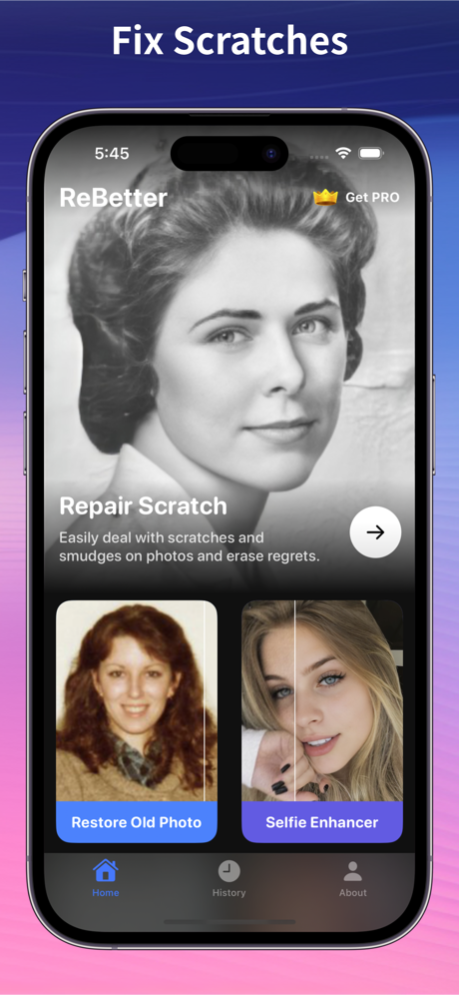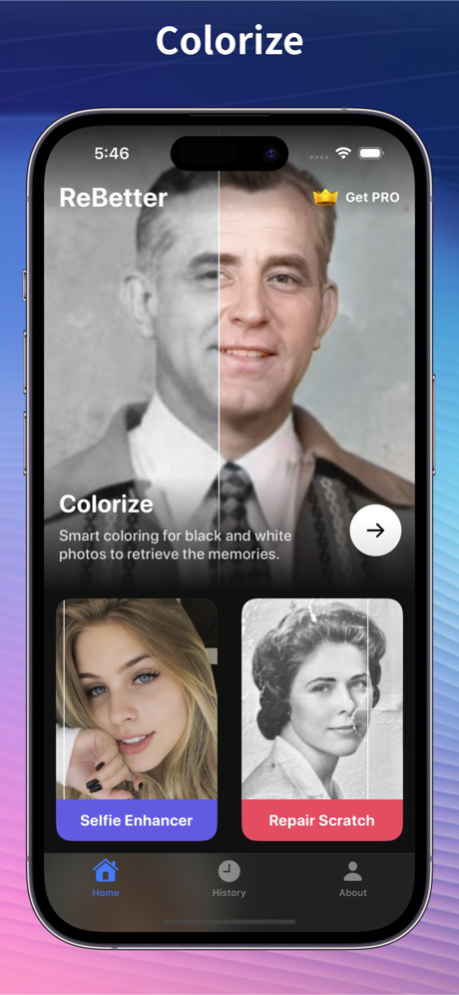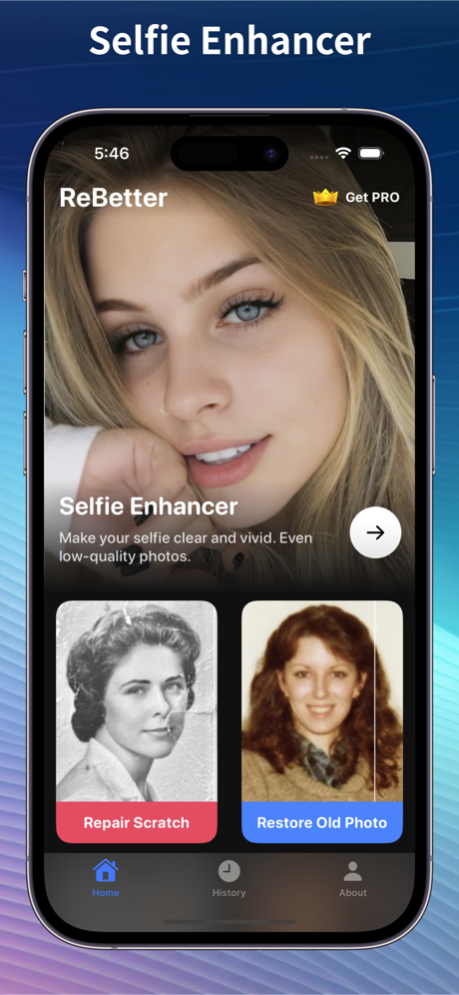ReBetter: Make photos clearer 2.0.3
Free Version
Publisher Description
ReBetter is an image processing app based on AI technology. It will give your photos a new lease of life.
- Restore Old pictures
- Comic Style
- Photo Enhancer
- Colorize
- Repair scratches
With just one click, you will see photo magic happen right before your eyes.
ReBetter PRO Services:
- Member benefits: Remove all ads in app, and faster service.
- Subscription period and price.
- Monthly membership: $3.99/month, auto-renew.
- Yearly Membership: $19.99/year, auto-renew.
- Payment: Users are credited to their apple account after confirmation of purchase and payment.
- Cancellation: To cancel the subscription, please manually turn off the auto-renewal feature in AppleID settings management 24 hours before the current subscription period expires.
- Renewal: Apple account will be charged within 24 hours before expiration, and the subscription cycle will be extended by one subscription cycle after the successful charge.
Privacy Policy : https://www.craft.do/s/ozdIjd8AmTy0xW
Terms of Use : https://www.craft.do/s/bLpK7pabT9tcvo
Aug 22, 2023
Version 2.0.3
Bug fixed.
About ReBetter: Make photos clearer
ReBetter: Make photos clearer is a free app for iOS published in the Screen Capture list of apps, part of Graphic Apps.
The company that develops ReBetter: Make photos clearer is 军 戴. The latest version released by its developer is 2.0.3.
To install ReBetter: Make photos clearer on your iOS device, just click the green Continue To App button above to start the installation process. The app is listed on our website since 2023-08-22 and was downloaded 0 times. We have already checked if the download link is safe, however for your own protection we recommend that you scan the downloaded app with your antivirus. Your antivirus may detect the ReBetter: Make photos clearer as malware if the download link is broken.
How to install ReBetter: Make photos clearer on your iOS device:
- Click on the Continue To App button on our website. This will redirect you to the App Store.
- Once the ReBetter: Make photos clearer is shown in the iTunes listing of your iOS device, you can start its download and installation. Tap on the GET button to the right of the app to start downloading it.
- If you are not logged-in the iOS appstore app, you'll be prompted for your your Apple ID and/or password.
- After ReBetter: Make photos clearer is downloaded, you'll see an INSTALL button to the right. Tap on it to start the actual installation of the iOS app.
- Once installation is finished you can tap on the OPEN button to start it. Its icon will also be added to your device home screen.